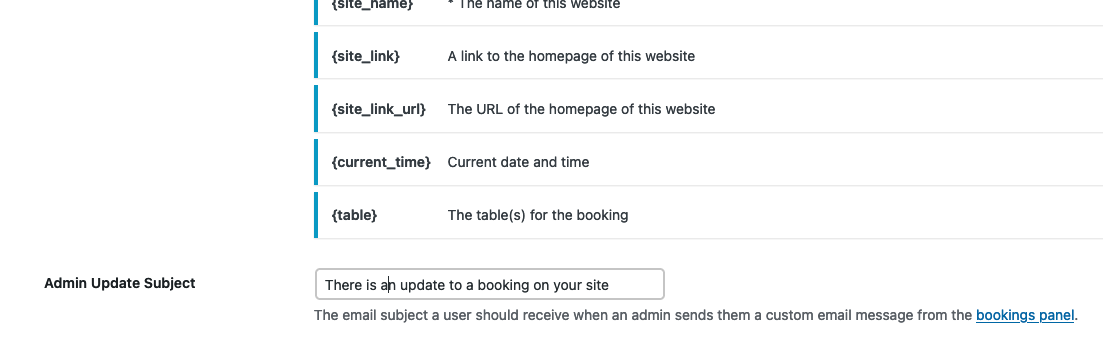Five Star Restaurant Reservations sends email notifications when a booking is made, rejected or confirmed. On the Bookings > Settings > Notifications page, you will find options to set the reply-to name and address for customer emails, set the admin email address and choose which emails the admin should receive.
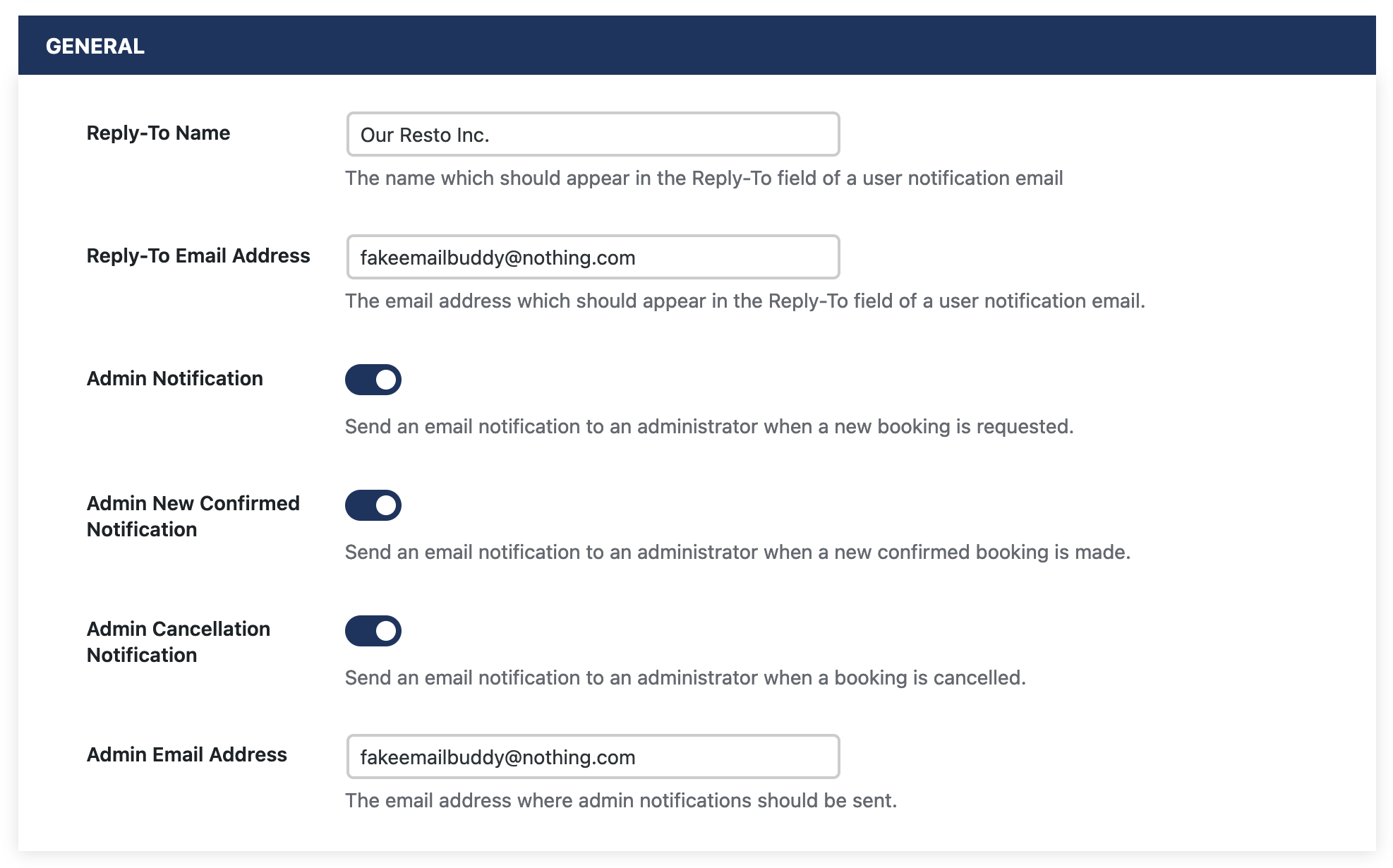
The following options are available there:
Reply-To Name
The name which should appear in the Reply-To field of a user notification email.
Reply-To Email Address
The email address which should appear in the Reply-To field of a user notification email.
Admin Notification
Send an email notification to an administrator when a new booking is requested.
Admin New Confirmed Notification
Send an email notification to an administrator when a new confirmed booking is made.
Admin Cancellation Notification
Send an email notification to an administrator when a booking is cancelled.
Admin Email Address
The email address where admin notifications should be sent.
Premium Version
In the premium version of the plugin, some of the above options have been combined into the notifications table configuration tool. As such, the only options necessary in the above section, in the premium version, are Reply-To Name, Reply-To Email Address and Admin Email Address.
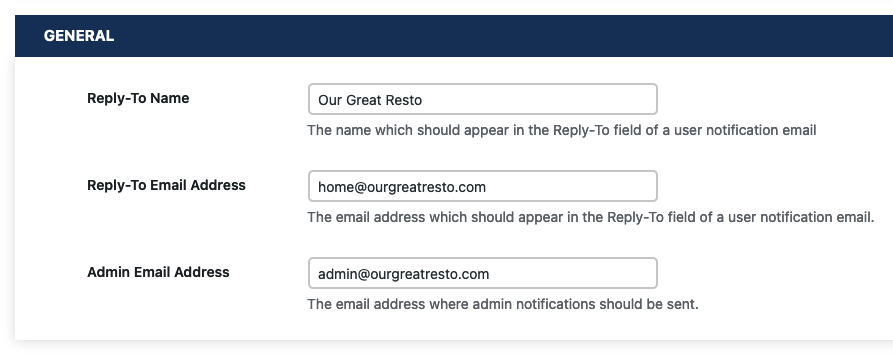
Additionally, you’ll find the Admin Update Subject option just below the list of template tags. This allows you to specify the email subject a user should receive when an admin sends them a custom email message from the Bookings panel.