When you visit the Bookings page, it will only load upcoming bookings by default. But you may want to view other bookings. There are a number of ways to find bookings.
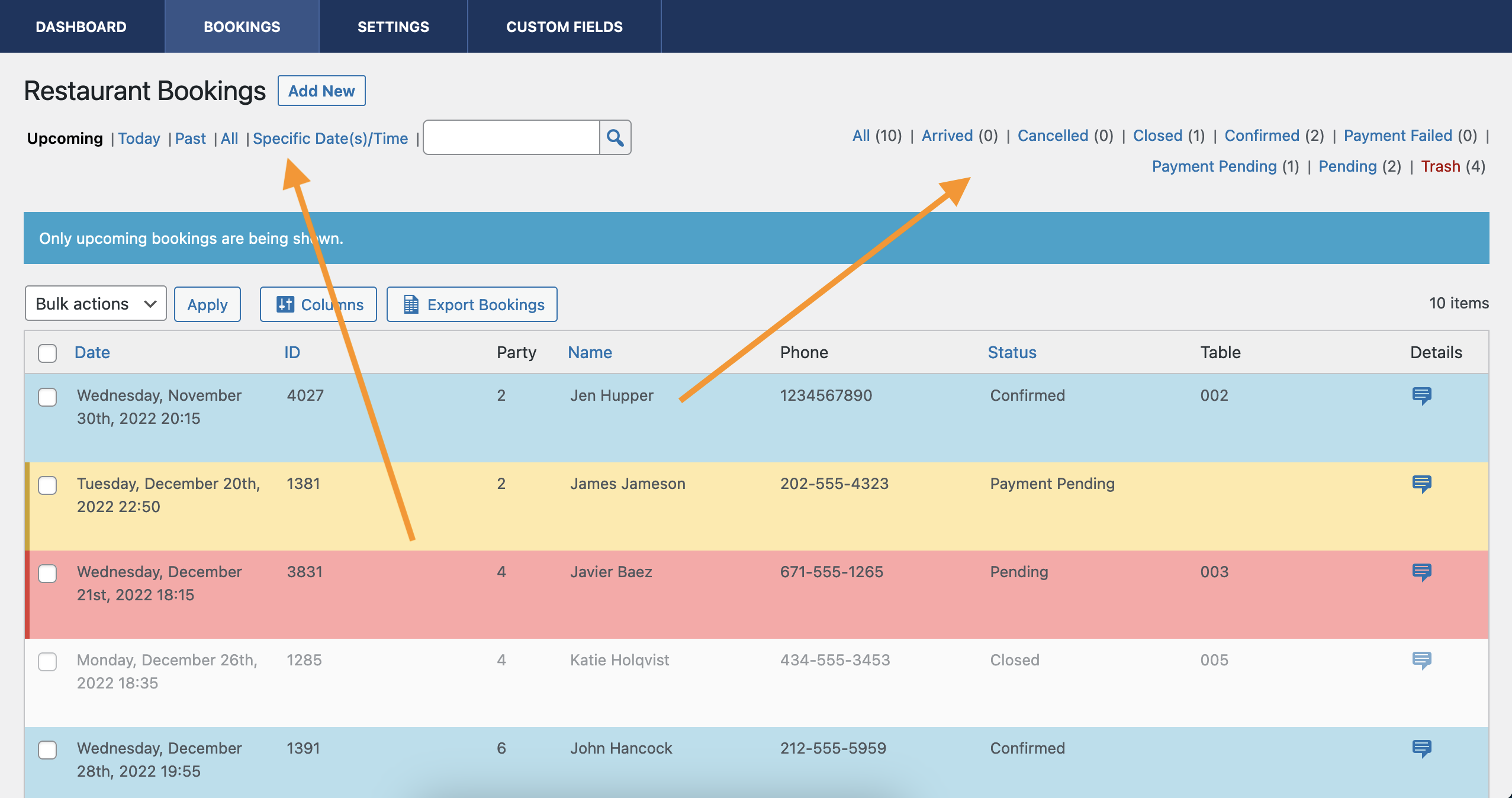
Filters
At the top left, you’ll find quick filters to view upcoming bookings, view only bookings for the the current day, view all bookings or search for bookings.
At the top right, you’ll find another set of filters for viewing bookings by their status.
You can also filter your bookings list by date/time. This is useful if you’re taking phone reservations and want to see if you have any bookings scheduled on a particular day in the future.
Sorting
In addition to the booking filters, you can also sort your bookings by Date, Name or Status. Click on one of these column titles above the bookings to change the sort order.
