You can add an option to your booking form that lets guests modify or cancel their own bookings. You just need to enable the Allow Modification and Cancellation option on the Settings > Basic page.
Then, when a customer visits your reservation page, they will see a Want to modify your reservation? button above your booking form. When they click this, they can enter their email address to find their bookings.
Each matching result will display the booking date, time, party size and status. To cancel the booking, the guest has only to click the Cancel button on the left. If enabled, the admin will receive an email notification letting them know of the cancellation.
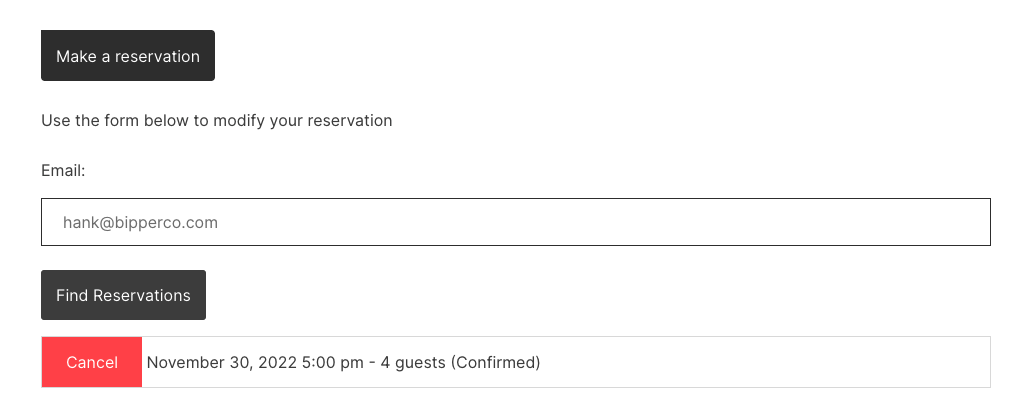
If you have payments enabled, and a customer has not yet paid the deposit for the booking, there will be an additional Pay Deposit button beside the Cancel button.
