You can send a quick email to a customer from each booking. This is useful if you need to reject their booking but want to suggest an alternative. Or if you need to get in touch with them to confirm any further details.
To send an email, move your mouse over the booking and look for the Send Email link that appears.
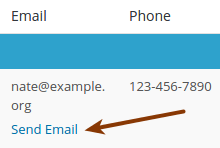
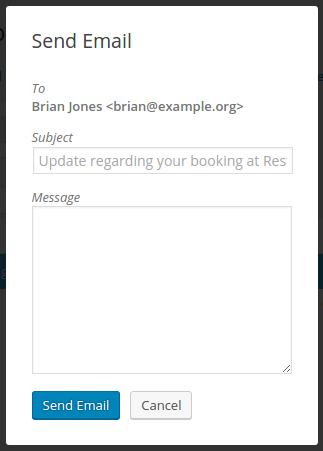
The email function is a very simple way to contact your customers. It doesn’t support the email templates used for the regular notifications.
