You probably only want to accept bookings when you’re open. Maybe you only want people to book for certain times.
On the Bookings > Settings > Booking Schedule page you can define scheduling rules which limit the times people are allowed to book in your restaurant.
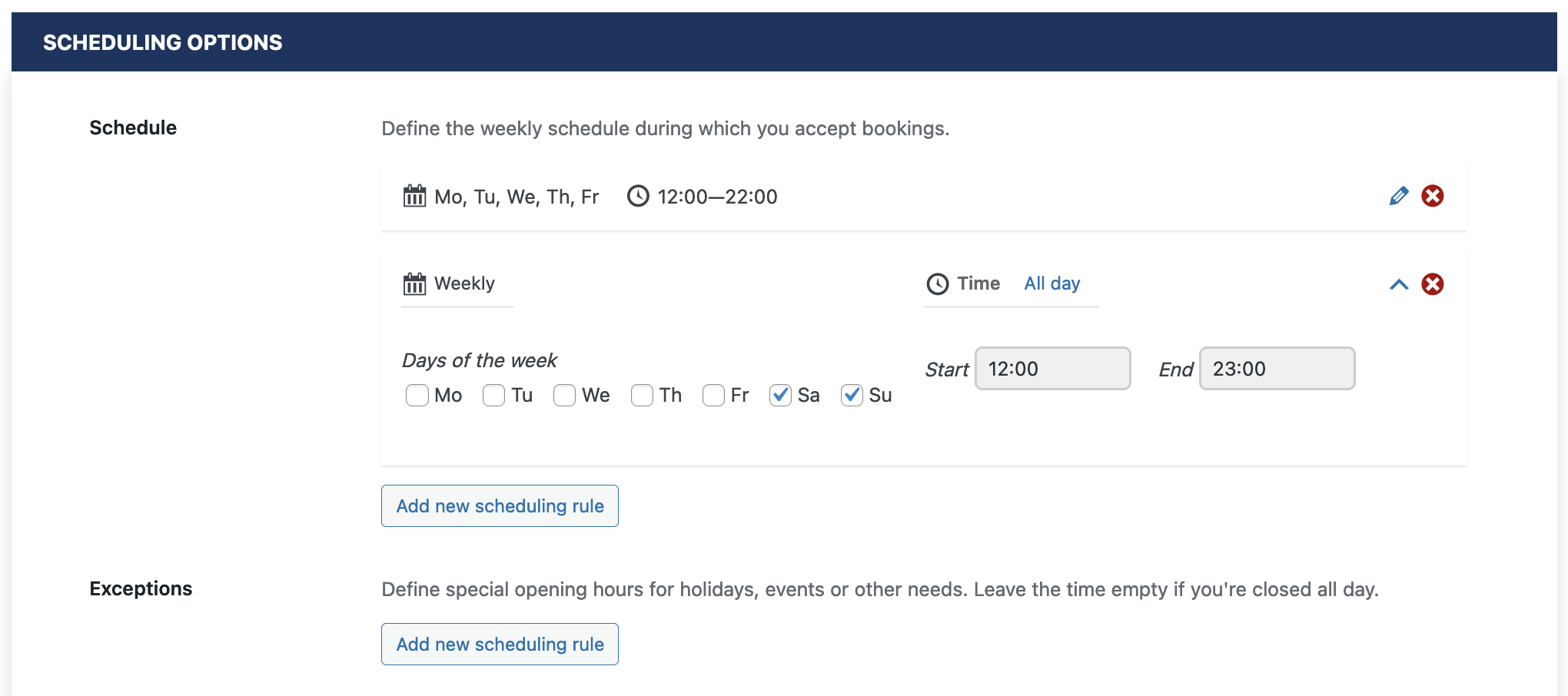
Scheduling Rules
In the screenshot above, two scheduling rules have been set up. One which allows bookings any time from 12pm-10pm Monday to Friday. And a second which allows bookings from 12pm-11pm on Saturday and Sunday.
Click the Add new scheduling rule button to add a new rule.
You can create as many different rules as you need to configure your weekly schedule. The plugin will automatically merge all of the available times and display them correctly in the date and time picker.
Scheduling Exceptions
On holidays you’re likely to close or have special opening hours. The exceptions schedule allows you to define custom rules for specific days. These will override the settings you’ve configured in the normal scheduling rules.
Early and Late Bookings
To help you manage bookings more easily, you may want to prevent customers from making bookings right at the last minute, or months in advance.
These settings are useful so that you don’t get a flood of last-minute bookings when your staff are busy in the restaurant.
Further Options
There are also options to set the interval for the time picker, to set which date should be pre-selected in the calendar and to set the day the week starts on (Sunday or Monday).
To learn about configuring the notifications that are sent out when someone makes a booking, see here.
