To export your bookings, go to the the Bookings page in your WordPress admin area where you’ll see the Export Bookings button above the list of bookings.
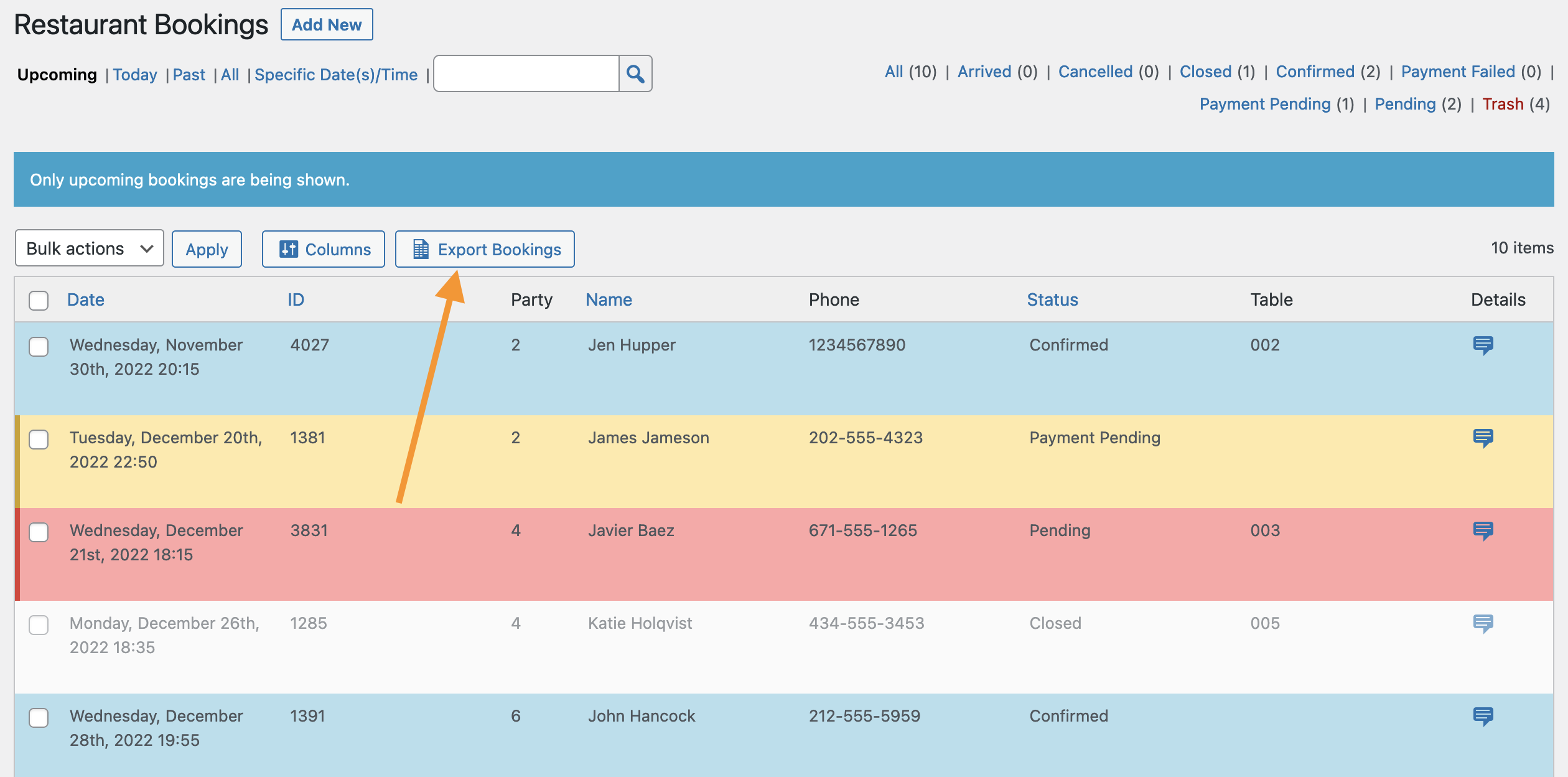
When you click on that button, you’ll be presented with a few options to configure your export.
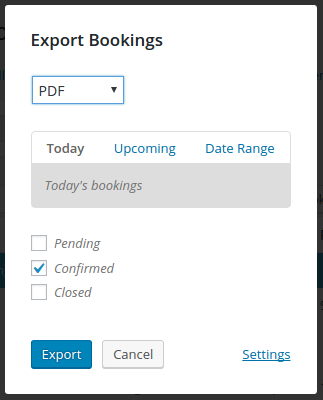
If you have problems with the PDF export, please read the FAQ.
Version 1.1 introduced support for the multiple location feature. You can export just those bookings assigned to a particular location or all of your bookings.
