The ultimate version of the plugin comes with the ability to send reservation reminders, late arrival notifcations and post-reservation follow-up messages, either via SMS or email.
In order for these to work, you will need an active ultimate plan subscription and an SMS credit balance, if you would like to use SMS as a messaging type.
You will also need to configure the following options on the Settings > Notifications page:
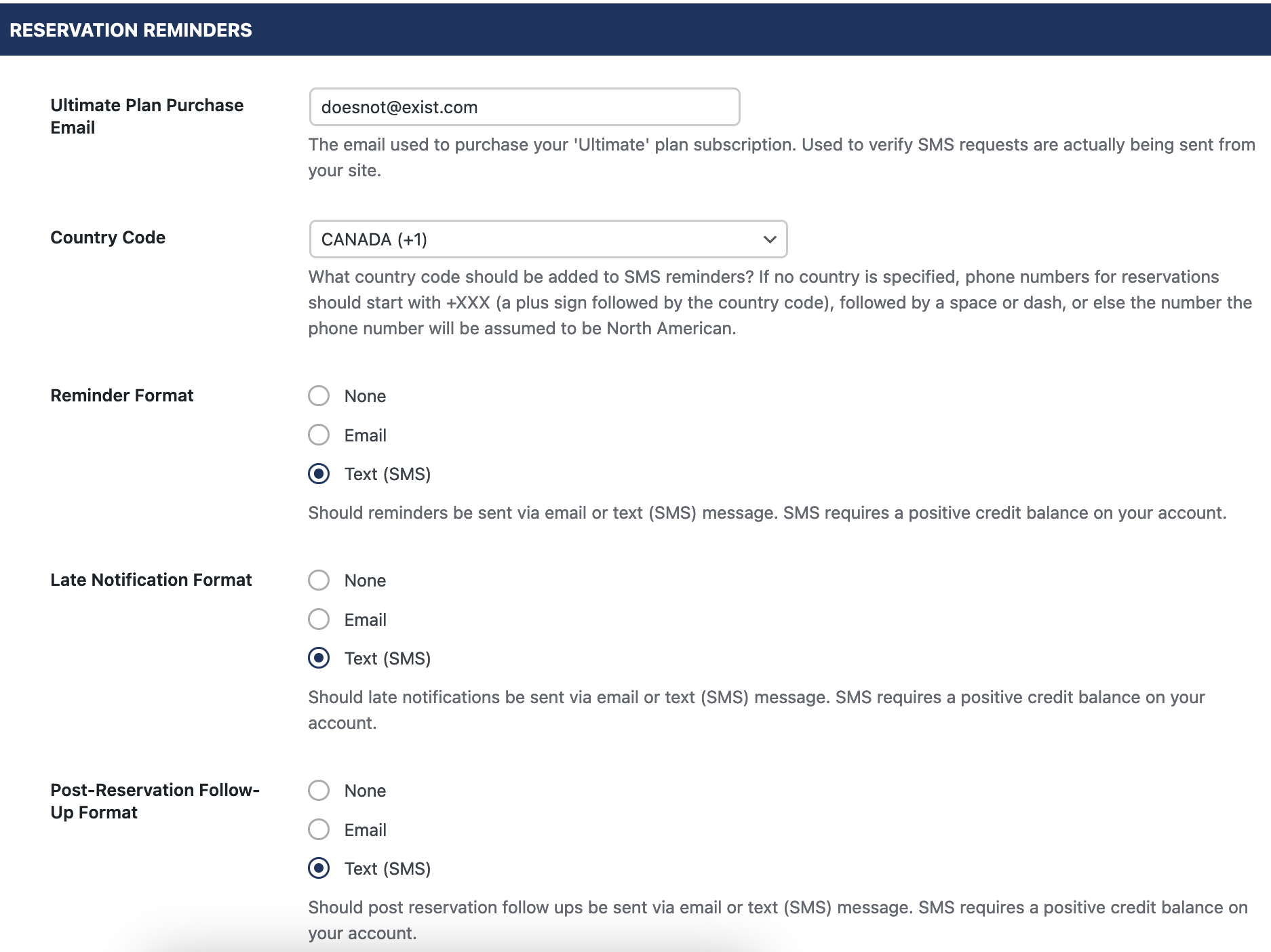
Ultimate Plan Purchase Email
The email used to purchase your ‘Ultimate’ plan subscription. Used to verify SMS requests are actually being sent from your site.
Country Code
What country code should be added to SMS reminders? If no country is specified, phone numbers for reservations should start with +XXX (a plus sign followed by the country code), followed by a space or dash, or else the number the phone number will be assumed to be North American.
Reminder Format
Should reminders be sent via email or text (SMS) message. SMS requires a positive credit balance on your account.
Late Notification Format
Should late notifications be sent via email or text (SMS) message. SMS requires a positive credit balance on your account.
Post-Reservation Follow-Up Format
Should post reservation follow ups be sent via email or text (SMS) message. SMS requires a positive credit balance on your account.
Notification Send Time and Content
Once that is set, you can then choose the time each message should be sent and its content, using the following options:
Reservation Reminder Before Time
How long before a reservation should a reminder email be sent?
Reservation Reminder Email Subject
The email subject a user should receive as a reminder about their reservation.
Reservation Reminder Message
Enter the email a user should receive as a reminder about their reservation. You may use template tags here.
Late for Reservation Time
How long after being late for a reservation should a late arrival email be sent?
Late for Reservation Email Subject
The email subject a user should receive when they are late for their reservation.
Late for Reservation Message
Enter the email a user should receive when they are late for their reservation. You may use template tags here.
Post-Reservation Follow-Up Time
How long after a reservation should a follow-up email be sent? If check-in is enabled, then only guests who have checked in will be sent follow-ups.
Post-Reservation Follow-Up Email Subject
The email subject a user should receive when they receive a follow-up after their reservation.
Post-Reservation Follow-Up Message
Enter the email a user should receive when they receive a follow-up after their reservation. You may use template tags here.
Tutorial Video
We have also prepared a video that explains all of the reservation reminder settings, which you can view below.
