We offer a free 7-day trial of the premium or ultimate version, so you can test it on your site, to see if it’s a good fit, before buying.
The premium trial gives full access, with no restrictions. The ultimate trial gives you access to all ultimate features except the SMS messaging and the API/mobile app.
You can only activate either the premium or ultimate trial. For example, if you activate the premium trial, you will not be able to activate the ultimate trial in the future. So, if you believe you may be interested in the ultimate version, please activate that trial, so you can test both premium and ultimate features.
No credit card or payment information is required and there is no commitment. The trial is 100% free. No strings attached.
To activate the trial, you will need to download the Five Star Plugins Premium Helper plugin. You can do so by clicking the Visit our website link in the plugin dashboard.
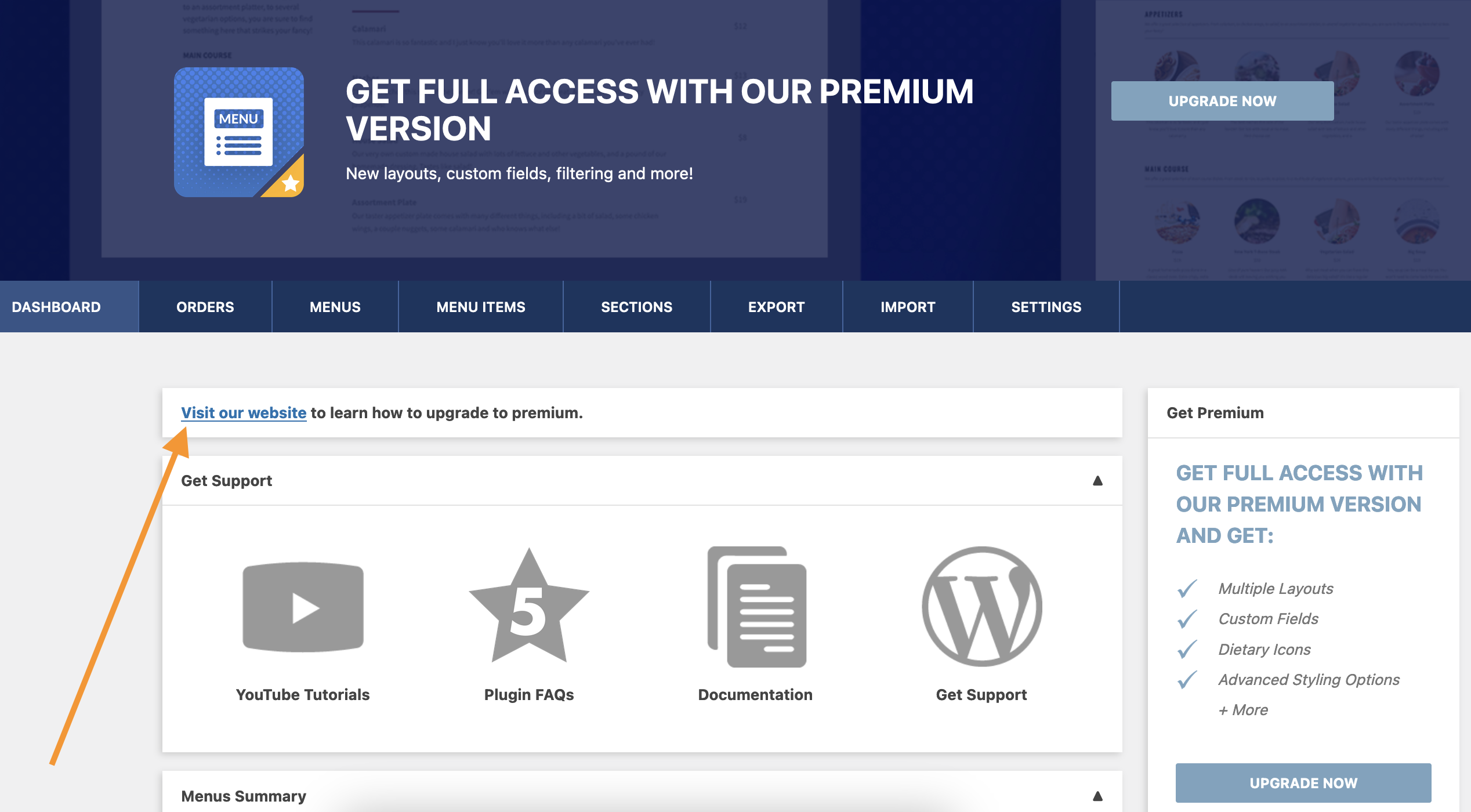
Alternatively, you can download it directly here.
To install the helper plugin:
- Go to the Plugins page in your WordPress admin area.
- Click the Add New link at the top of the page, and then the Upload Plugin button on the next page.
- Locate the plugin on your computer and select it.
- Click Install Now and then activate the plugin.
Once the helper plugin is installed and activated, return to the Five Star Restaurant Menu dashboard. There will now be a Get Free 7-Day Trial button on the right side. Click this to instantly activate the trial.
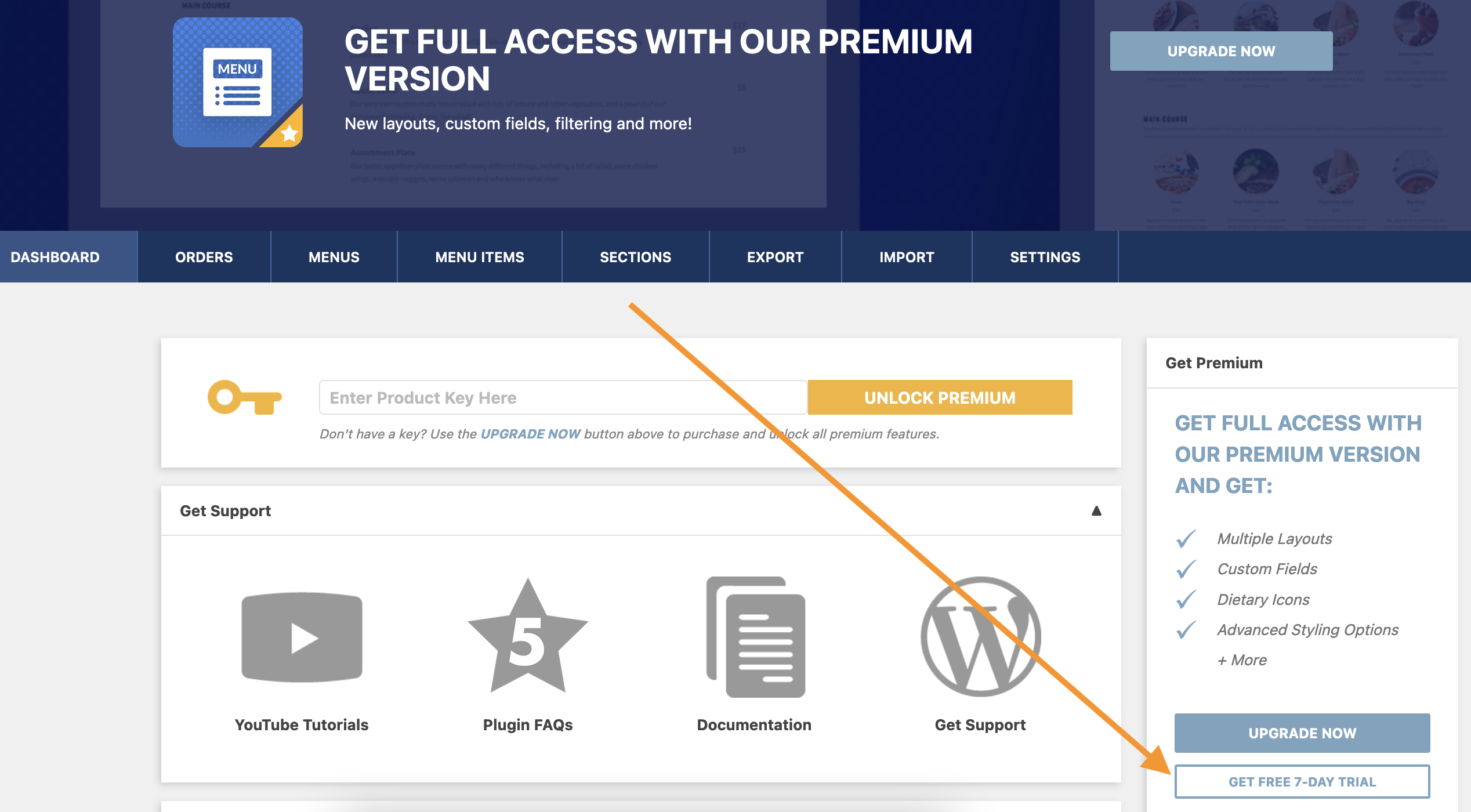
A countdown timer will then appear above where the trial activation button was. This shows you how much time you have left in the trial.
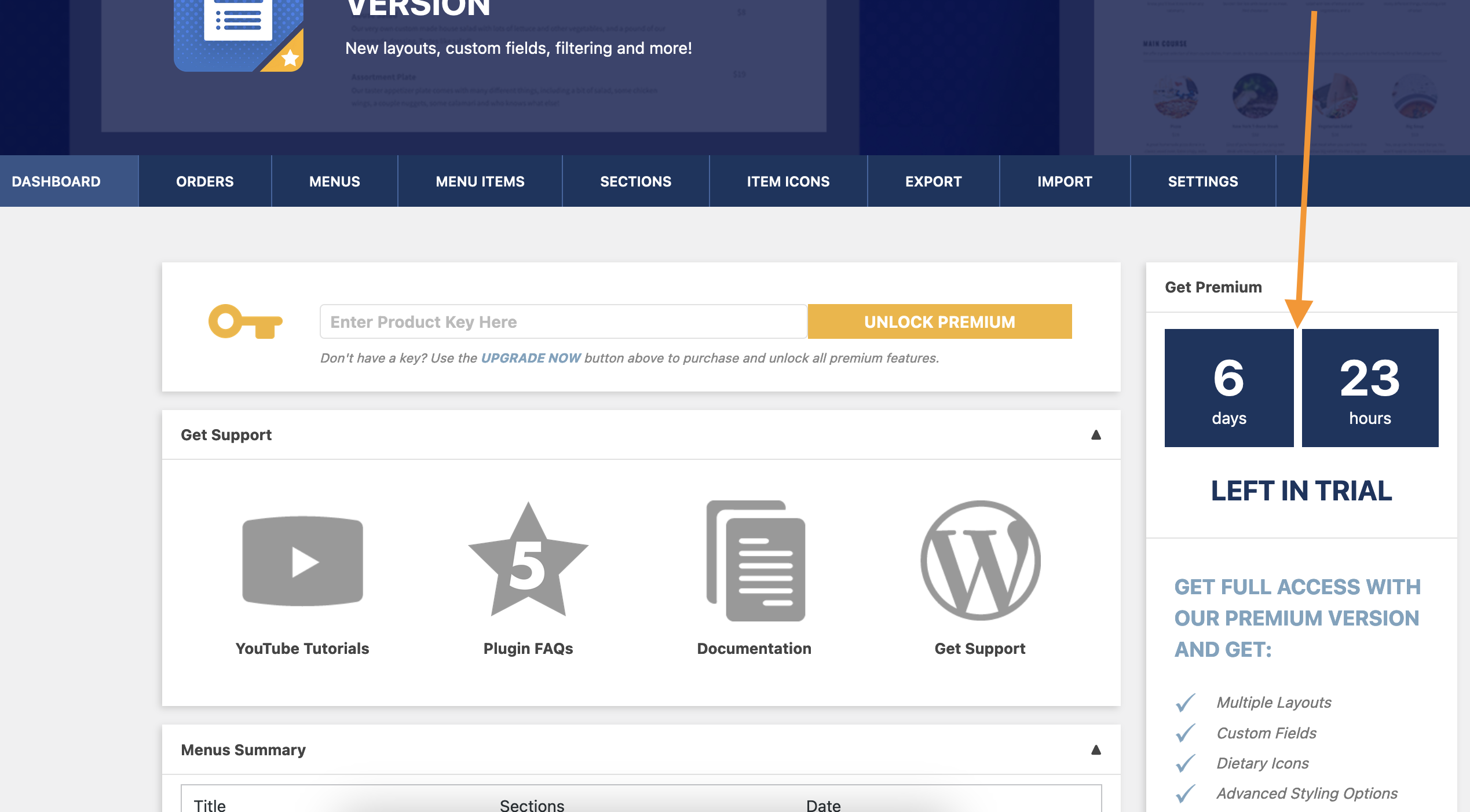
Trial Expiration
When the trial expires, it resets all premium or ultimate options back to their defaults, and also removes any data that was added via a premium or ultimate feature (e.g. custom fields). With that in mind, if you plan to upgrade to the premium or ultimate version, please make sure you do so before the trial expires, so you don’t lose any of your configuration or data.
