You may want to update the prices of several of your Menu Items all at once. You can do this from the list of Menu Items in your WordPress admin area.
First, find the Edit Price link beside the Menu Item you want to edit.
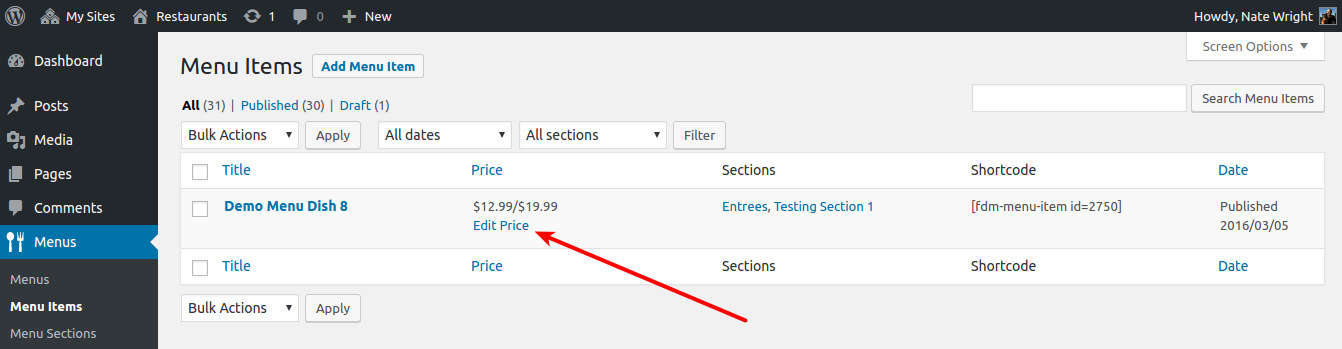
When you click that link, it will open a panel within the list where you can add, edit or remove prices.
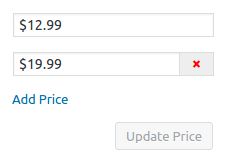
This allows you to quickly edit a Menu Item’s price without reloading the page, so that you can change several prices all at once.
