If you’re using the premium version of the plugin, when creating or editing a menu item you’ll see a panel for adding information about the source of the item.
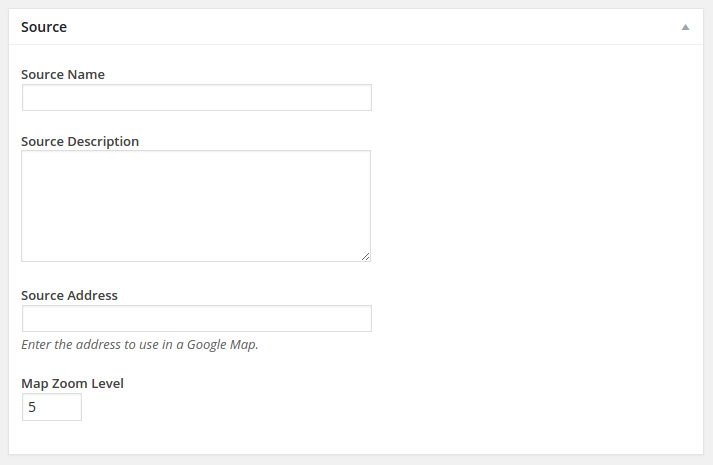
In addition to a Source Name and Source Description, you can add a Source Address which will display a Google map pinpointing the location of your supplier. Once an address has been supplied, a map will be displayed. You can use the Map Zoom Level option to change the map’s level of detail.
This is great for showcasing the provenance of certain coffee blends or showing off your committment to local sourcing.
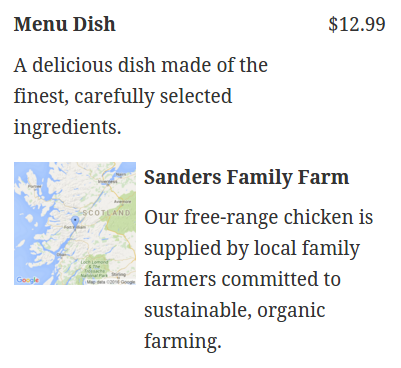
When I add an address, the map doesn’t appear.
Google now requires that you have your own API key to display a map on your website. Learn more about how to set up your API key.
Sources and Suppliers are only available in the premium version.
