The Five Star Restaurant Manager Mobile App lets you update your business info from your tablet or phone. It integrates with the premium version of the Five Star Business Profile and Schema plugin and is available for iOS and Android.
Install and Configure
If you do not yet have the app, click one of the links above to install it for iOS or Android.
When you first open the app, you will be presented with the Account screen. Here you need to input your API key and your site URL.
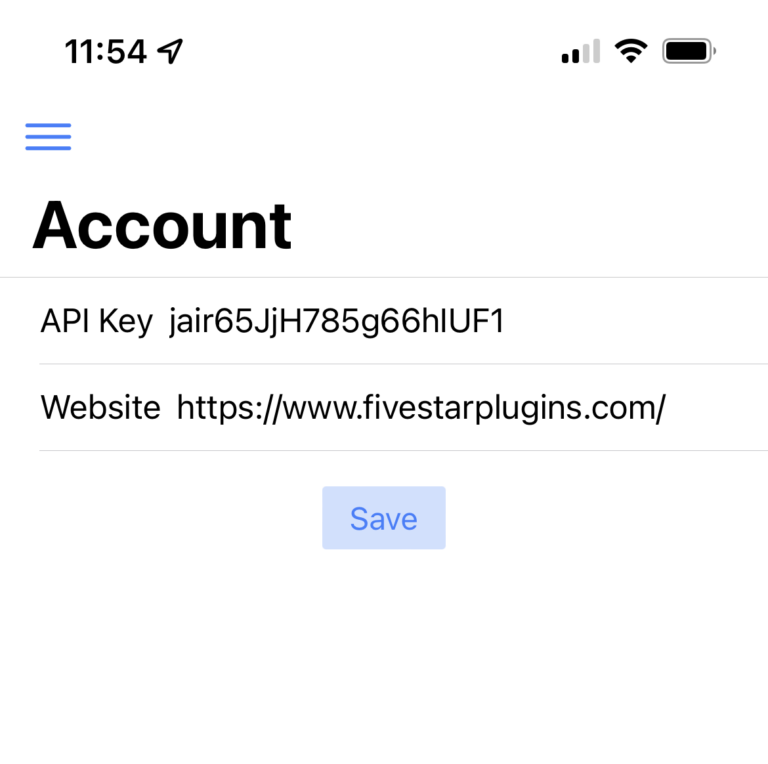
To generate your API key, you need to log in to your WordPress admin panel and go to the Settings page for the plugin. There you will see an API section where you can generate a new key.
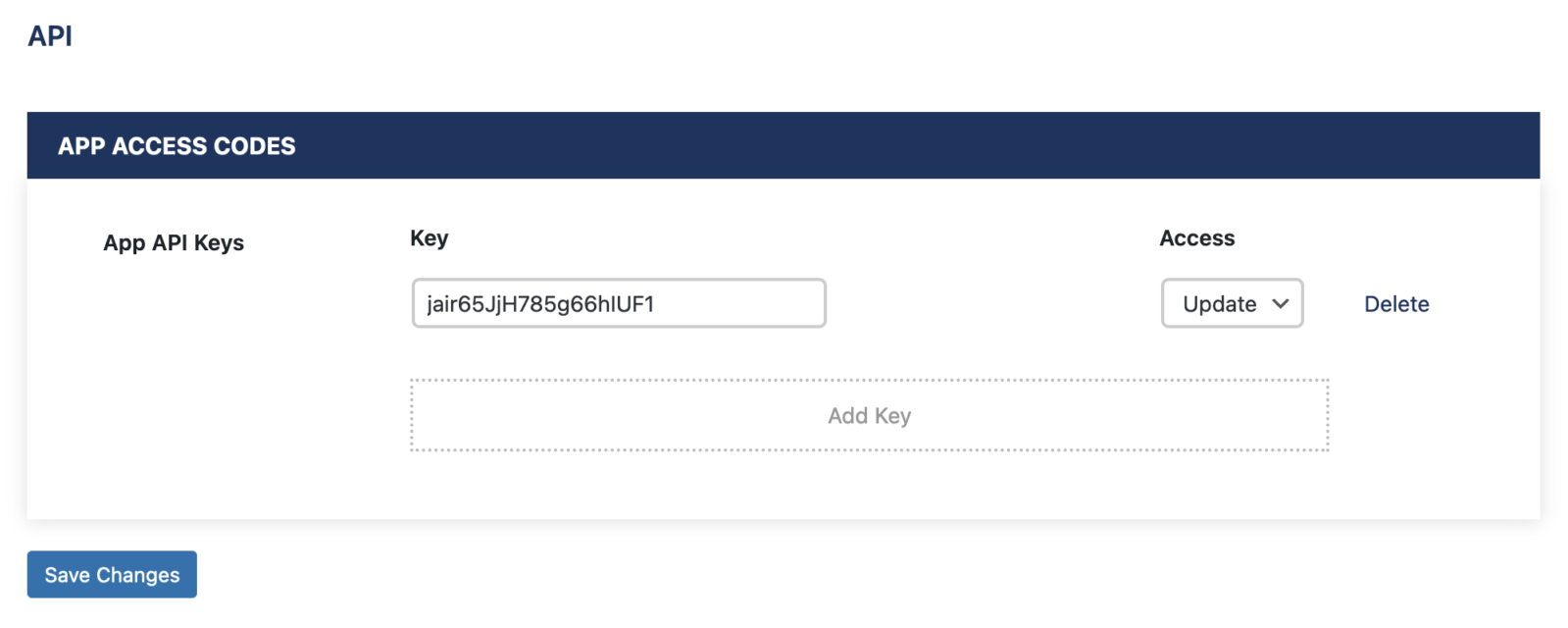
This is the key you can input on the Account screen in the app. Don’t forget to also input your site URL. After you click save, it will automatically link the app to your site. You only have to do this once, after which it will remain connected. From then on, you no longer need to log in to your WordPress site to manage your bookings!
How to Use
If you’re using the Premium version of the plugin, you can use the app to view and update your contact card information.
For this, you just need to go to the Business Profile page in the app. Here you will find both the contact information and any scheduling that you have configured in the plugin.
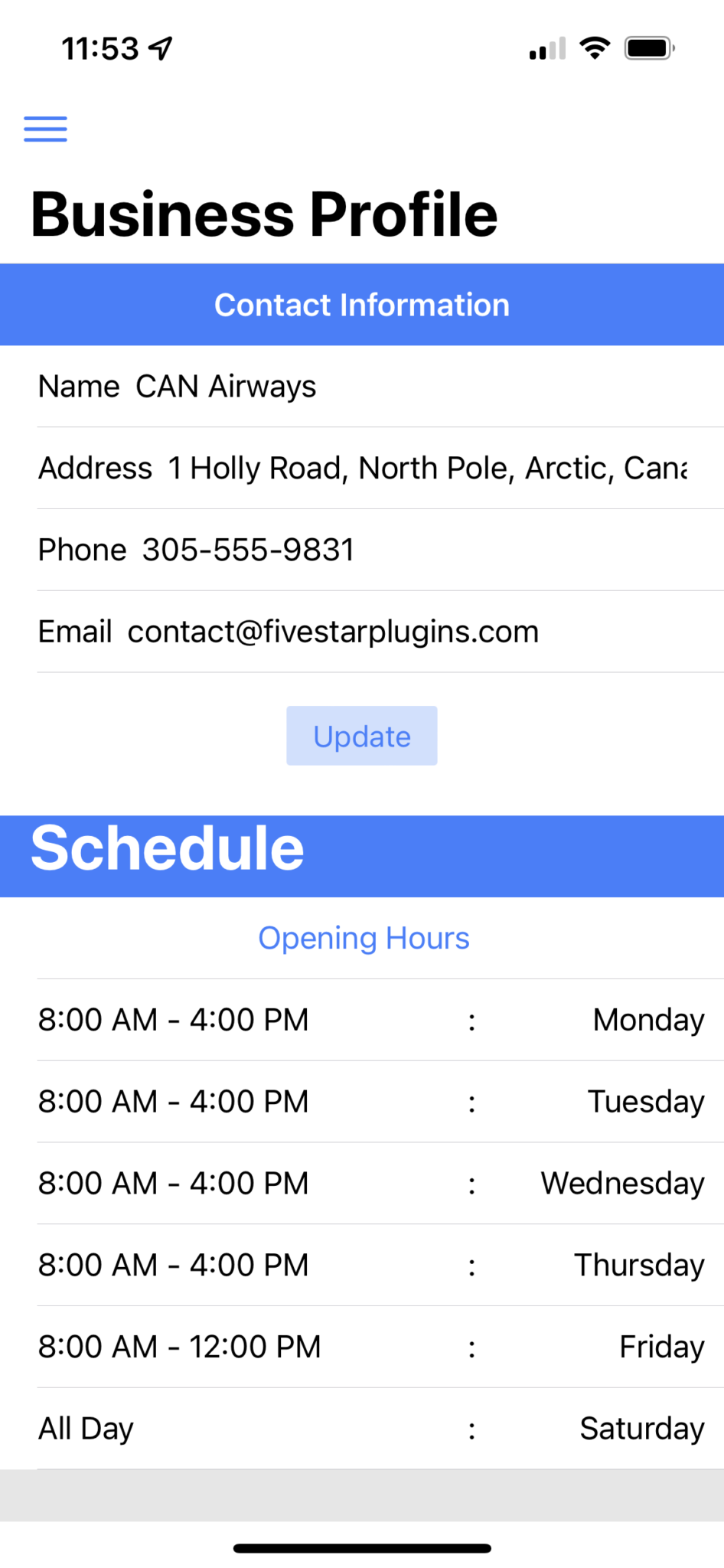
To modify the contact card information, just fill in new values for the name, address, phone and/or email and then click the Update button.
