You can add your contact card to a page using the following shortcode:
[contact-card]
To use this shortcode on the page edit screen, just click the + button and add a new shortcode block to the page. Then write or paste in the above shortcode.
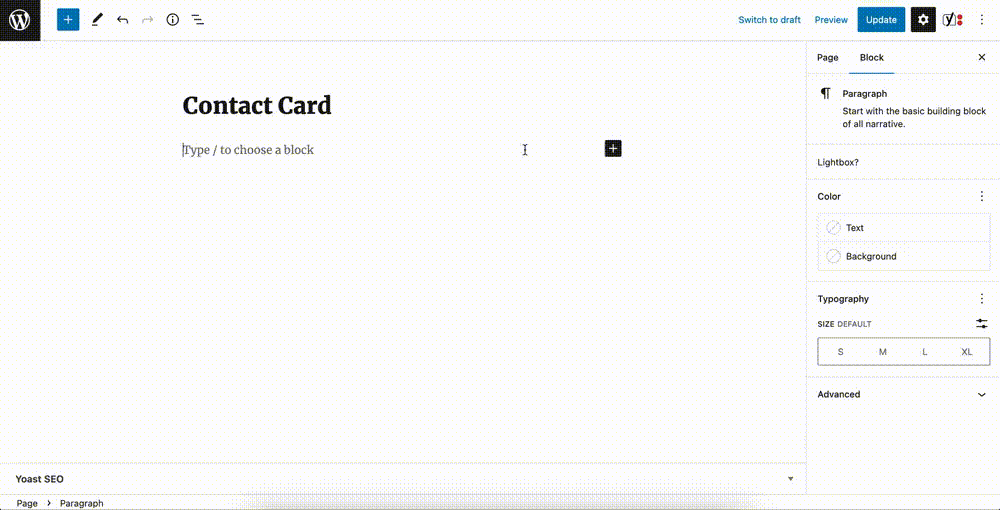
Attributes
The shortcode supports a number of attributes, which you can use to show or hide parts of your profile.
-
location— An optional location post ID. If multiple locations are enabled, you can pass the ID of a location to display the contact card for that location instead of the main business profile. -
show_name— Whether or not to show the name of the business. -
show_address— Whether or not to show the address. -
show_get_directions— Whether or not to show a link to Google maps with directions from the user’s current location to the business’s address. -
show_phone— Whether or not to show your phone number. -
show_cell_phone— Whether or not to show your cell phone number. -
show_whatsapp— Whether or not to show your WhatsApp number. -
show_fax— Whether or not to show your fax number. -
show_contact— Whether or not to show a link to your contact page, if a contact page has been selected. Otherwise, it will show the email address if you’ve added one to the business profile. -
show_opening_hours— Whether or not to show your opening hours. -
show_opening_hours_brief— Whether or not to show a short, one-line version of your opening hours. This is turned off by default. -
show_map— Whether or not to show a Google Map with your location. -
show_ordering_link— Whether or not to show your ordering link. -
show_image— Whether or not to show your business image.
Most of these are turned on by default. But you can turn them off by including the attribute and setting it to 0. For example, the following would show the contact card for the location with ID 123 and would hide the name, directions, phone number and opening hours:
[contact-card location="123" show_name="0" show_get_directions="0" show_phone="0" show_opening_hours="0"]
The following would show the full contact card, but display the opening hours in a brief, one-line format:
[contact-card show_opening_hours_brief="1"]
