When you first activate the plugin, it will automatically run a walk-through that will help you add your business info, set opening hours, add your contact card to a page and create a schema rule.
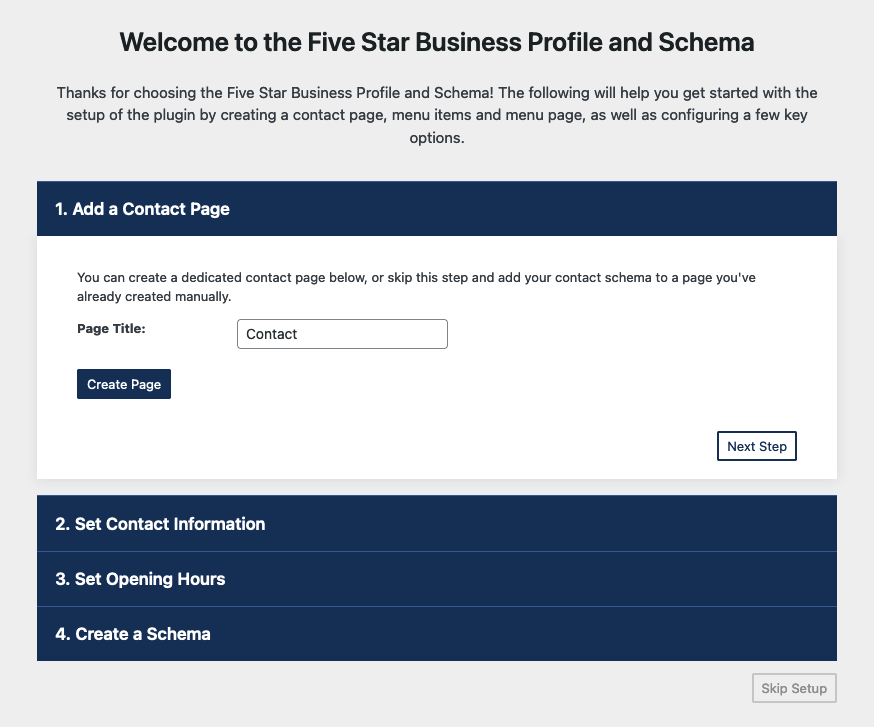
The walk-through consists of four steps.
-
Add a Contact Page: This will create a new page on your WordPress site and place your contact card on it.
-
Set Contact Information: Here you can add your buisness information, which will display both in the contact card and as structured data on the page.
-
Set Opening Hours: Here you can set your opening hours, which will display both in the contact card and as structured data on the page.
-
Create a Schema: Here you can create a schema rule, to dynamically display structured data on your site.
If you’d like, you can re-run the walk-through at any time by going to the following URL in your WordPress admin:
admin.php?page=bpfwp-getting-started
So, if, for example, your site domain is:
https://www.my-site.com/
Then, to restart the walk-through, you would go to:
https://www.my-site.com/admin.php?page=bpfwp-getting-started
You’re now ready to learn more about the contact card and about schema.
